Fast and successful database recovery
Database Recovery
We offer world-leading solutions for database recovery, including recovery of Microsoft SQL Server databases, restoring Oracle databases, Microsoft Office SharePoint Server databases and more. Two primary causes of lost database files are: a failure in the data storage device (hard disk, SAN, DAS/RAID) or damage to the internal database that prevents row data from being accessed. Our database recovery services are trusted by thousands of IT professionals and technology users with inaccessible or lost database files.

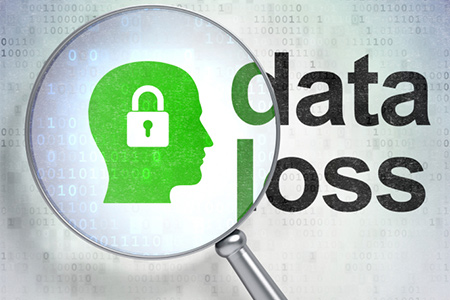
Solutions
Check our database recovery process to evaluate your situation- if you don't see your file or database type listed, don't worry. With the biggest Research and Development team of any data recovery provider, Data Recovery can recover your data from any application, file or data loss situation.
Immediate response from a database recovery specialist
Connect directly to an expert at 961 3 358434 . Our experienced server and database recovery specialists will walk you through the best steps to take to prevent further damage, and provide you with a free recovery quote if required.
Our engineering teams have certified developer status with Apple, Microsoft, Sun and VMware. This provides the best recovery solution possible for you critical database applications.
Database recovery tip:
To prevent further file loss, contact our experts for a free consultation before you try to recover with software tools.
Call 961 3 358434
if critical data is at risk.

Emergency Database Recovery
we offer remote data recovery solution to recover lost database data quickly and securely. This service is ideal for emergency jobs or where the hardware is unable to be removed from the premises.
Our remote recovery service restores the lost and damaged data onto a new database server that is set up on the client's site using our proprietary software and a secure internet connection.

Call us 961 3 358434
Call us today for more information or a free consultation
Database recovery Steps
The recovery process for database files includes four stages.
A successful recovery of these types of files requires a verification of the storage device or system and the file system that contains the database.- Target LUN (SAN or NAS), iSCSI* LUN identification, low-level DAS/RAID are verified at block level.
- Volume file system indices are checked for meta-data-to-data stream integrity.
Note: iSCSI LUNs are reliant upon the SAN's internal file system to manage the data. Data loss within this type of logical storage may require access to the SAN's volume where the iSCSI files are stored. - Database file integrity is checked.
- Database listing of all recoverable tables and rows is completed.
Database recovery versions
- Oracle: 8, 8i,9i,10g,11g
- Microsoft SharePoint Server: 2001, 2003, 2007, 2010, 2013
- Microsoft SQL Server: 6.5, 7.0, 2000, 2005, 2008, 2008R2
- Microsoft Exchange Server: 5.0, 5.5, 2000, 2003, 2007, 2010, 2013 IBM DB2: for Linux, UNIX and Windows, z/OS, iSeries, VM / VSE
- MySQL
- Lotus Notes
- SAP
- Sybase
- Visual FoxPro DBF
- BizTalk
- Interbase
- FileMaker
Recover from Common Database Conditions
- Torn pages
- Dropped database
- Database error or corruption
- Suspect database
- System table corruption
- Corrupt database file


Call us 961 3 358434
Call us today for more information or a free consultation